Hey folks,
Ad's are coming back tomorrow morning (Monday 4th November). We can't live without them, and even if we could I need to give 30 days notice that I'm going to remove them. So whatever happens they will be back in the morning.
In order to solve the bug that occurred with them and slowed the forum down you need to clear the local data for this website.
There are a couple of ways to do this in most browsers. I'm going to detail the slightly more surgical way in this first post, and then the way that other people say to do it in the second post (and what you should know before you do it).
These instructions are for Chrome Desktop specifically but you can get similar results in other desktop browsers as they all have similar mechanisms.
1) Press F12 to get the Developers window up (you may have to click something to say that you are happy to open the developers window)
You should get a page that looks a bit like this:
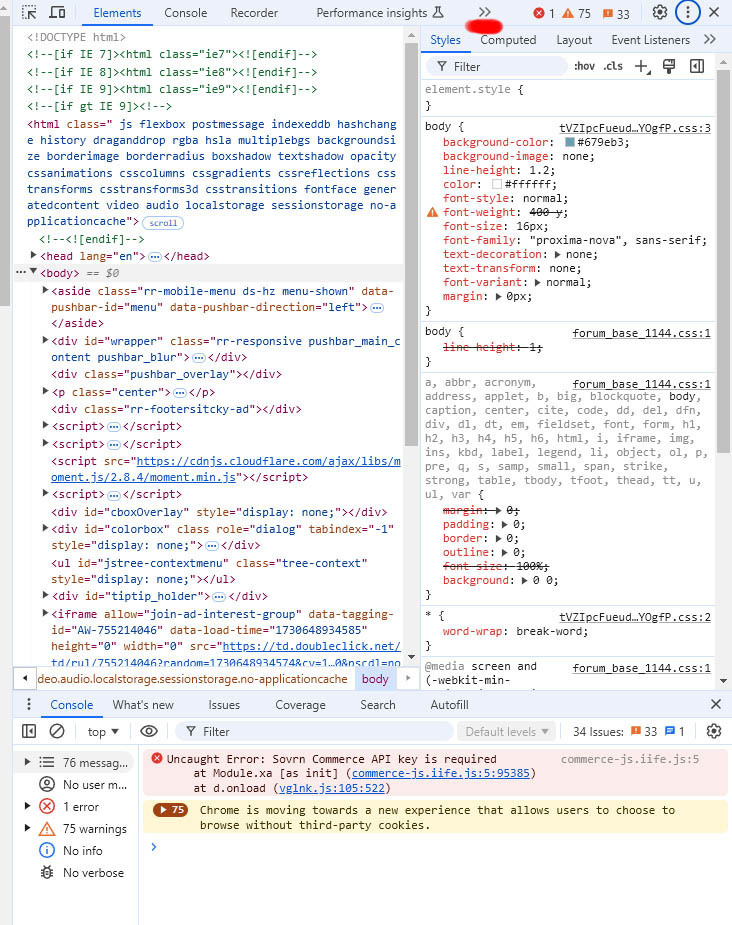
2) Click on the >> highlighted in red on that picture and select Application from the list
You should get a page that looks a bit like this:
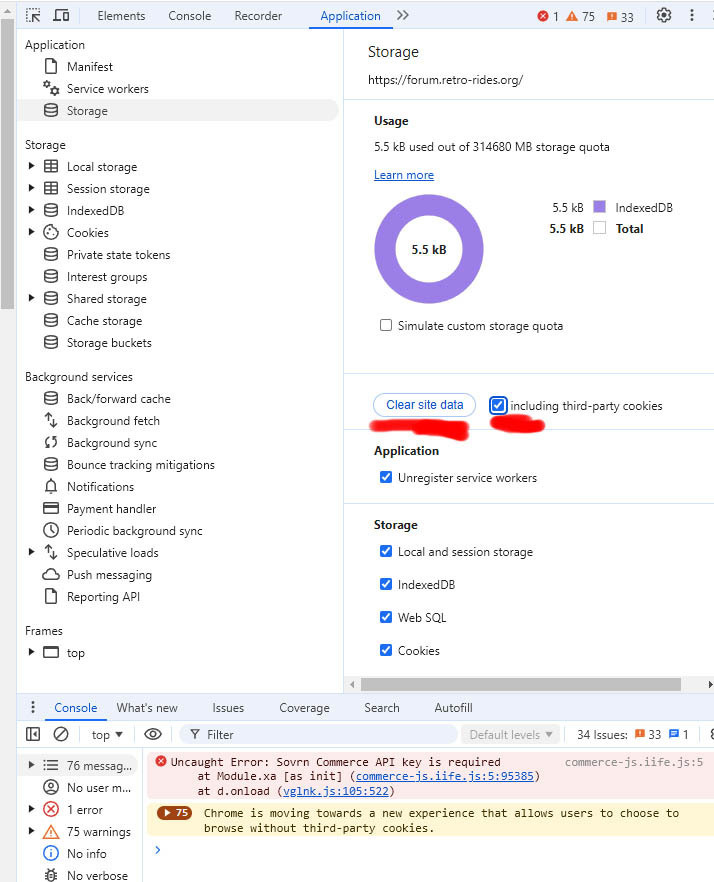
3) Select "Including third party Cookies" and make sure the entire list of things underneath are checked. Then press "Clear Site Data"
4) Press F12 to get rid of the developers panel.
5) Refresh the page and log back in to the forum.
If you want to check things are good now you can go to edit your profile and change your theme in Settings to RR June Update which currently has the adverts in it.
You can change back to the RR October Update theme to get back to the normal default theme.
Sadly you can't be this surgical with Mobile browsers.
Ad's are coming back tomorrow morning (Monday 4th November). We can't live without them, and even if we could I need to give 30 days notice that I'm going to remove them. So whatever happens they will be back in the morning.
In order to solve the bug that occurred with them and slowed the forum down you need to clear the local data for this website.
There are a couple of ways to do this in most browsers. I'm going to detail the slightly more surgical way in this first post, and then the way that other people say to do it in the second post (and what you should know before you do it).
These instructions are for Chrome Desktop specifically but you can get similar results in other desktop browsers as they all have similar mechanisms.
1) Press F12 to get the Developers window up (you may have to click something to say that you are happy to open the developers window)
You should get a page that looks a bit like this:
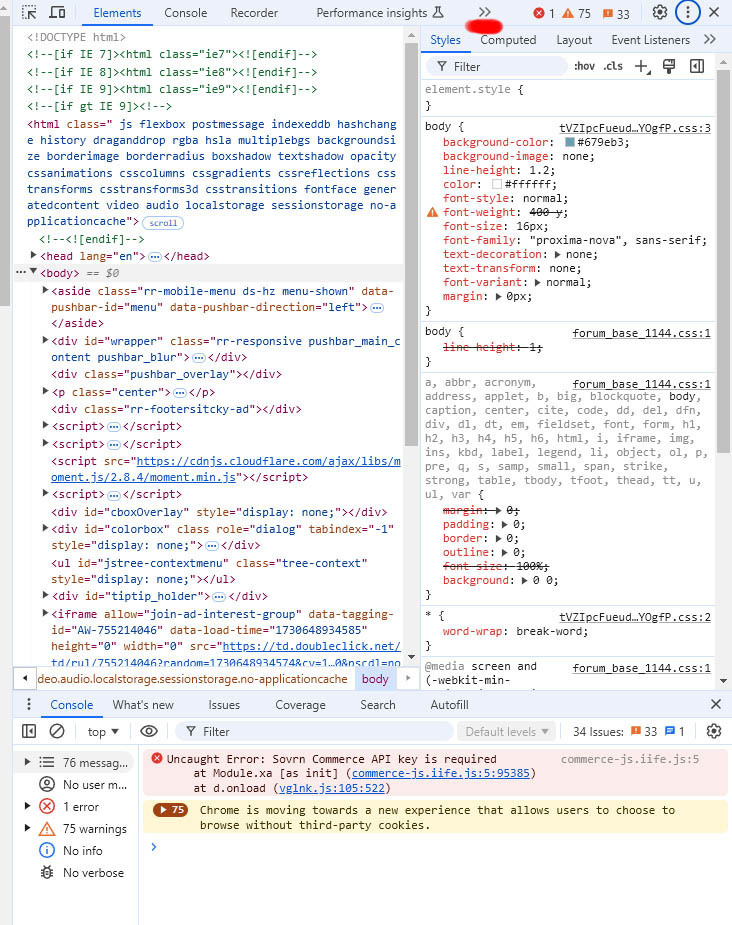
2) Click on the >> highlighted in red on that picture and select Application from the list
You should get a page that looks a bit like this:
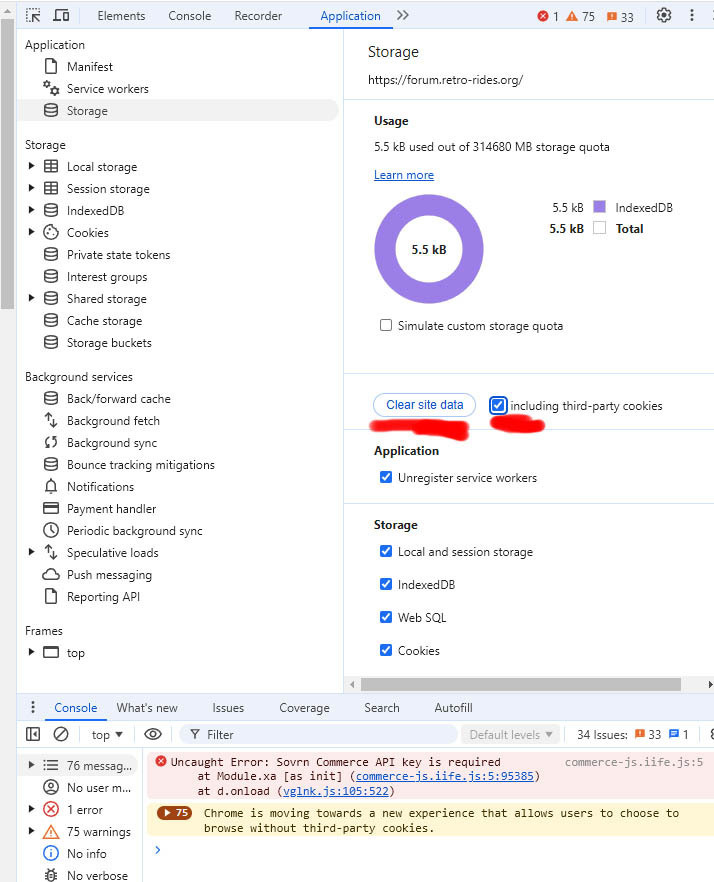
3) Select "Including third party Cookies" and make sure the entire list of things underneath are checked. Then press "Clear Site Data"
4) Press F12 to get rid of the developers panel.
5) Refresh the page and log back in to the forum.
If you want to check things are good now you can go to edit your profile and change your theme in Settings to RR June Update which currently has the adverts in it.
You can change back to the RR October Update theme to get back to the normal default theme.
Sadly you can't be this surgical with Mobile browsers.










